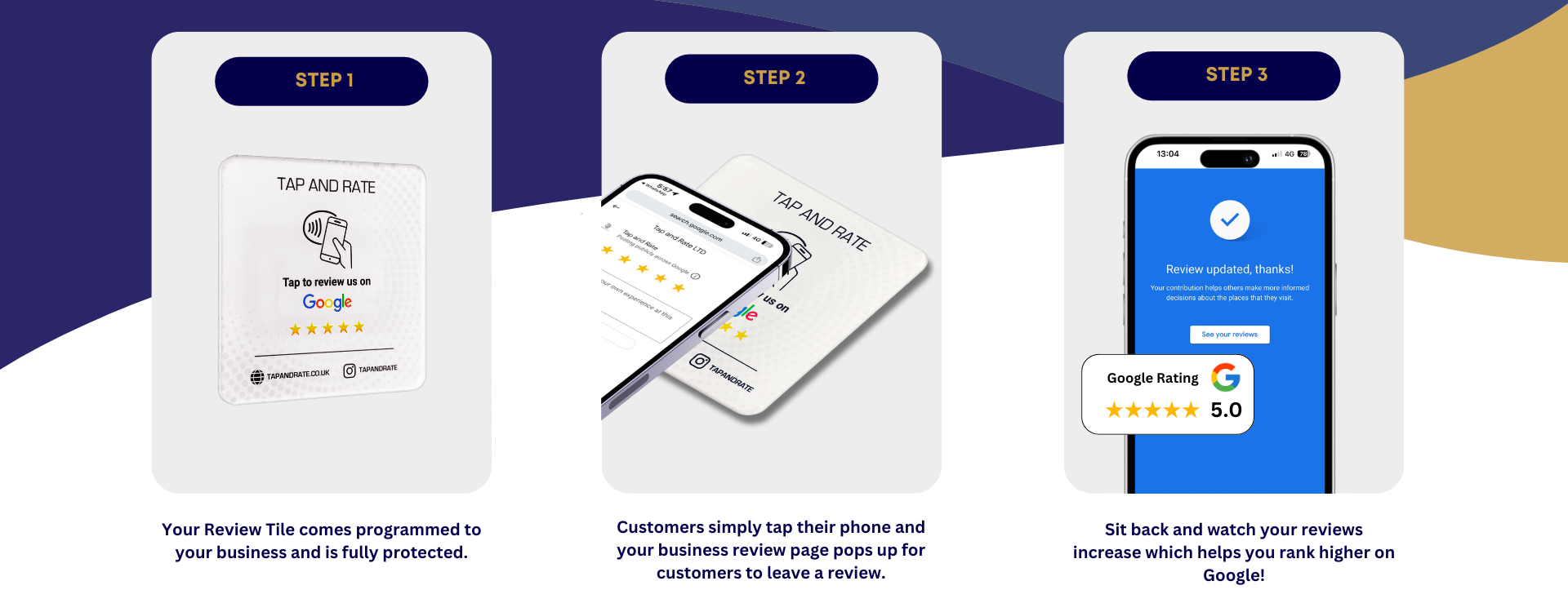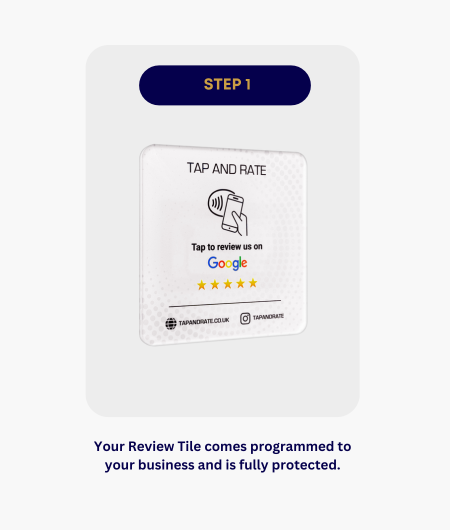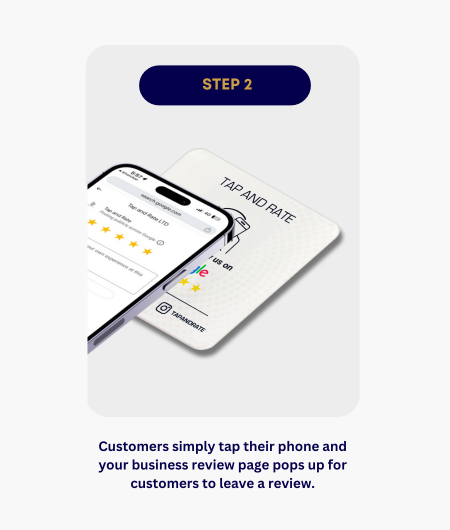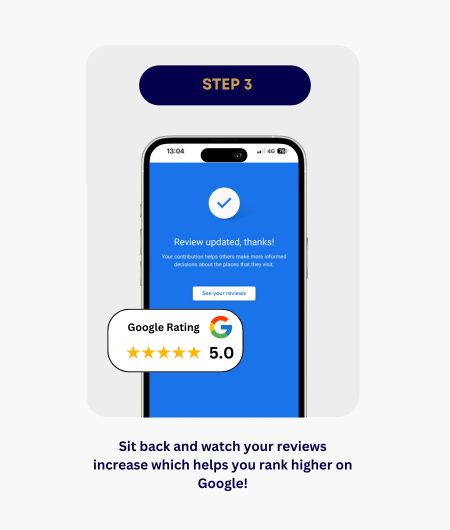Free Delivery

5 Year Warranty
Request feedback from your best customers
Allow customers to take photos of your business
Request customers to provide feedback on their review
Allow customers to take photos of your business
Request customers to provide feedback on their review
Increase your business using our Smart Facebook NFC Card. This innovative NFC tap-activated card empowers customers to effortlessly follow your business on Facebook and leave Likes Enjoy a swift setup with no app needed, enabling you to kickstart the accumulation of positive reviews within minutes. Begin today and witness the positive impact on your business!
Simply Tap | Goes straight to your Auto Trader Profile
No Subscription | One off cost
888 Byte Chip | Only Top quality
IOS & Android | No app needed
Security feature | Fully encrypted
Fast Shipping | With you next day
Request feedback from your best customers.
Allow customers to take photos of your business.
Ask customers to provide feedback on their review.
No Subscription | One off cost
888 Byte Chip | Only Top quality
IOS & Android | No app needed
Security feature | Fully encrypted
Fast Shipping | With you next day
Request feedback from your best customers.
Allow customers to take photos of your business.
Ask customers to provide feedback on their review.